8 Best Shopping Extensions
Shop smarter and save money with the best Google Shopping extensions

Online shopping has become an integral part of our lives. Whether you’re searching for the best deals, comparing prices, or saving money, Google shopping extensions have emerged as powerful tools to streamline and enhance your shopping experience. Gone are the days when you had to open up a separate tab and scour the internet looking for deals on third-party websites. In this blog post, we will introduce you to a carefully curated list of the best Google shopping extensions that can revolutionize the way you shop online. From automatic coupon finders to price trackers and more, these shopping extensions are available on the Chrome Web Store across all major browsers and are designed to delight shoppers everywhere saving them time, money, and hassle.
1. Honey Shopping Extension

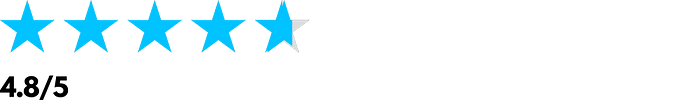
Honey is one of the most popular web browser shopping extensions. It searches for and automatically applies the best available coupon codes when you’re checking out. With a database of thousands of online retailers, Honey ensures that you never miss out on potential savings. By simply clicking a button, you can effortlessly save money while shopping across a wide range of websites.
Honey Features:
Automatic Coupon Code Application:
When you’re ready to complete your purchase on a supported online store, Honey scans its extensive database of coupon codes and applies the best one available. This feature eliminates the need for manual code searching and ensures you get the maximum possible discount.
Price Tracking and Droplist:
Honey offers a feature called Droplist that enables users to add items to their Droplist and receive notifications when their prices drop. This way, you can track and purchase items at the optimal time to get the best deal.
Deals and Discounts:
Apart from coupon codes, Honey provides a platform where users can discover deals, discounts, and special offers from various retailers. This feature helps you find additional savings and take advantage of exclusive promotions.
Honey Gold Rewards:
Honey Gold is a rewards program offered by the Honey shopping extension. When you make purchases from participating retailers, you can earn a percentage of your purchase value back in Honey Gold. Honey Gold can be redeemed for gift cards to popular retailers.
Price History and Best Time to Buy:
Honey’s Price History feature provides users with insights into the pricing trends of specific products on supported online stores. This information helps you determine the best time to buy a product based on historical pricing.
2. PriceBlink Shopping Extension:

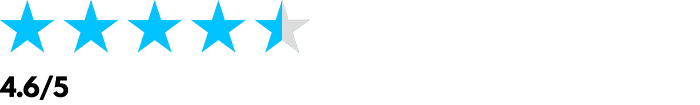
If you’re someone who loves comparing prices before making a purchase, PriceBlink is a must-have browser extension for shopping. This handy tool scans multiple websites to find the best price for the product you’re interested in. It also alerts you to any available coupons or deals, helping you make an informed decision and potentially save big on your purchases.
PriceBlink Features:
Price Comparison:
When you visit a product page on a supported online store, PriceBlink automatically scans other websites to compare prices for the same item. It displays a notification or a toolbar at the top of your browser with a list of prices from other retailers, helping you make informed decisions and find the best available price.
Coupons and Deals:
PriceBlink also alerts users to available coupons, deals, and discounts for the product they are viewing. This feature helps you save additional money by taking advantage of special offers and promotions from different online retailers.
Price History:
The shopping extension provides users with price history charts for products on supported online stores. This information allows you to track the pricing trends of specific items, giving you insights into whether the current price is a good deal or if you should wait for a price drop.
Wish List:
PriceBlink offers a Wish List feature that allows you to save products you’re interested in for future reference. This feature helps you keep track of items you want to purchase or monitor for price changes.
3. Price.com Shopping Extension:

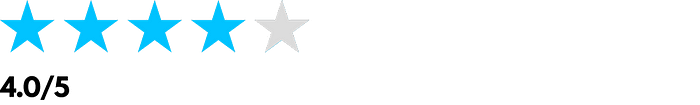
Price.com is a free Google shopping extension designed to help you save both time and money while shopping online. With a range of useful features including Cash Back, coupons, comparison shopping, price history, and price alerts, Price.com utilizes patented AI technology to match products and find the best prices as you browse.
Price.com Features:
Get the Best Price with Comparison Shopping:
Instantly compare over 1 billion products from thousands of stores, allowing you to find the lowest price available. Whether you’re looking for new, used, or refurbished items, Price.com helps you score the best deal.
Easy Cash Back:
By activating the Cash Back feature, you can earn cash back on purchases from over 5,000 online stores including popular retailers like Macy’s, Expedia, Target, Walmart, Kohl’s, Walgreens, Booking.com, Zappos, Sephora, and many more. Stay updated with alerts whenever Cash Back is available.
So Many Ways to Get Your Cash:
Price.com offers various options for redeeming your earned cash back. You can choose to have it credited to your debit card or PayPal account. Alternatively, you can donate to over 200,000 charities or convert your earnings into gift cards from over 600 retailers.
Use the Best Coupon Codes:
Price.com makes it easy to save even more money by automatically applying promo codes to your cart for select merchants. Additionally, the extension provides manual coupon codes for over 30,000 stores, ensuring that you have access to the best available discounts.
4. Camelizer Shopping Extension:
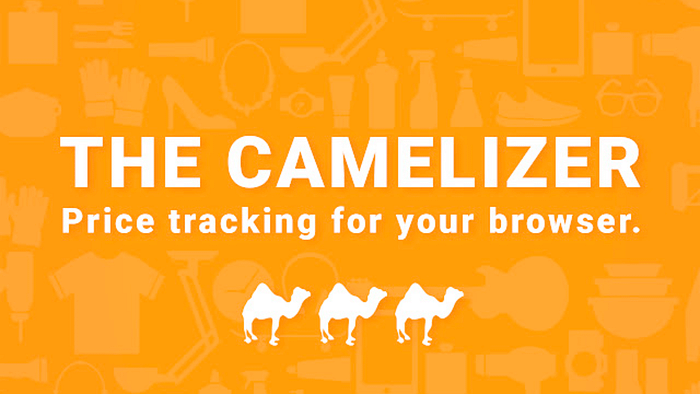
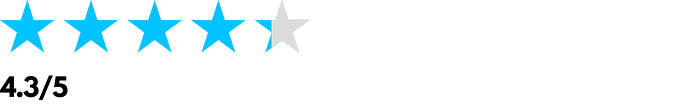
Planning to make a purchase on Amazon? The Camelizer, is a game-changing Google shopping extension that functions as an Amazon price tracker. It provides you with historical price data for products on Amazon, allowing you to see price trends and decide the best time to buy. By analyzing the price history, you can make informed decisions and potentially save money by purchasing during price drops or avoiding price hikes.
Camelizer Features
Price History Charts:
When you visit an Amazon product page, the Camelizer displays a chart showcasing the price history of the item over a specific period. This feature helps you understand if the current price is higher or lower compared to previous prices, allowing you to make informed purchasing decisions.
Price Drop Alerts:
If you’re interested in a particular product but prefer to wait for a price drop, you can set up price drop alerts using the Camelizer. It will notify you via email or through the browser extension when the price of the selected item falls below your desired threshold.
Price Tracking for Third-Party Sellers:
In addition to tracking prices for products sold by Amazon itself, the Camelizer also tracks prices offered by third-party sellers on Amazon. This feature ensures you can monitor prices from various sellers to find the best deal.
International Price Comparison:
The Camelizer provides users with the option to compare prices of products across different Amazon marketplaces, such as Amazon US, Amazon UK, Amazon Germany, and more. This feature is helpful if you’re looking for the best price across different regions.
5. Rakuten Ebates Shopping Extension:
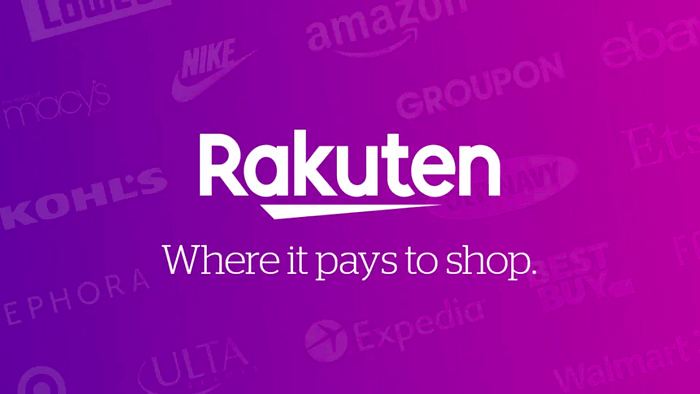
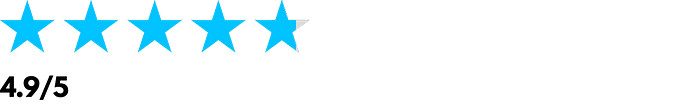
If you love earning cashback while shopping, Rakuten Ebates is the perfect Google shopping extension for you. It offers cashback rewards at thousands of online retailers. Simply activate the extension, shop as usual, and earn cashback on eligible purchases. Rakuten Ebates also notifies you of available deals, coupons, and double cashback offers to maximize your savings.
Rakuten Ebates Features:
Rakuten Cash Back Rewards:
By activating the Rakuten Ebates extension before making a purchase from a supported online store, users can earn a percentage of their purchase amount as cash back. Rakuten Ebates partners with a wide range of retailers, including major brands and popular online stores.
Automatic Coupon Codes:
The extension automatically applies available coupon codes at checkout for select stores. This feature ensures that you get the best available discounts without the need to manually search for coupon codes.
Deals and Exclusive Offers:
Rakuten Ebates provides access to exclusive deals, discounts, and promotions from various retailers. Users can browse through available offers within the extension and take advantage of special savings opportunities.
Cash Back Tracking and Payouts:
The Google Chrome shopping extension tracks your cashback earnings and provides a convenient dashboard where you can view your accumulated cashback balance. Rakuten Ebates pays out cash back to users on a quarterly basis through various payment methods, including PayPal.
6. Karma Shopping Extension:

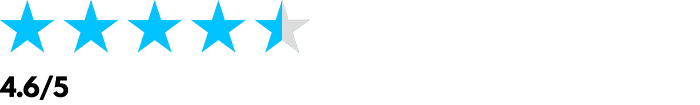
Karma is a Google shopping extension that acts as your shopping assistant. Karma was designed to enhance your online shopping experience. This browser extension offers a range of features to help you shop smarter, save money, and stay updated on your favorite products.
Karma Features:
Coupon codes without lifting a finger:
Karma’s smart AI scans for promo codes and automatically applies the best ones at checkout. Say goodbye to manual coupon code searching and enjoy effortless savings.
Compare prices for the best deal:
Utilize Karma’s price comparison feature to discover deals and compare prices from multiple stores. Ensure you’re getting the best price before making a purchase.
Keep up with item updates:
With a simple click, save items of interest and receive instant notifications for price drops and restocks. Stay informed and never miss out on great deals.
Sort your ‘wishes’ into lists:
Keep your favorite items organized in wish lists categorized by brands. This feature makes it easier to find and track your desired products, ensuring a neat and efficient shopping experience.
Score cashback as you shop:
Karma offers a cashback program called Karma Cash. Earn money back on your purchases from thousands of supported stores. Take advantage of this opportunity to put some extra cash in your pocket.
7. Capital One Shopping Extension

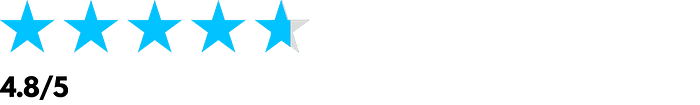
The Capital One Shopping browser extension is a convenient tool designed to help you save money while shopping online. Here’s an overview of how it works:
Capital One Shopping Extension Features
Instant Coupon Application:
The extension applies automatic coupons to your cart during the checkout process. This feature saves you the time and effort of searching for and manually entering coupon codes.
Price Comparison:
Capital One Shopping searches for better prices while you shop at popular retailers like Target, Best Buy, and more. If a better offer is found, a friendly pop-up notification will appear, providing details on the improved offer, including tax and shipping information.
Capital One Shopping Rewards:
As you shop, you have the opportunity to earn Capital One Shopping Rewards. These rewards can be accumulated and later redeemed for gift cards, adding an extra benefit to your online shopping experience.
Streamlined Shopping Experience:
By using the Capital One Shopping extension, you can avoid the hassle of opening multiple tabs and browser windows to compare prices and search for deals. The extension takes care of these tasks for you, saving you time and effort.
Capital One Shopping is free to use and is dedicated to helping you save money. In fact, users have saved over $160 million with the extension in the past year alone. Wave Browser lets you add a Capital One Shopping button to your browser, so you can take advantage of its money-saving features and avoid overpaying while shopping online.
8. Coupon Cabin Sidekick Shopping Extension

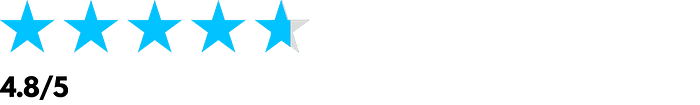
Promo Codes, Cash Back, and Price Comparisons:
The CouponCabin Sidekick offers access to CouponCabin.com’s extensive collection of verified and guaranteed-to-work coupons and cashback opportunities. It aims to help you save money by providing real-time alerts when you visit online stores that offer coupons or cash back through CouponCabin.
Search Results Integration:
When you search for a specific product or store, the CouponCabin Sidekick appears in your search results, highlighting the best deal available. This feature makes it easier for you to find and take advantage of relevant coupons and discounts. CouponCabin Sidekick is offered as a free add-on, meaning you can use its features and benefits without any cost.
Shop ’til you drop with these shopping extensions

With the best Chrome shopping extensions for shopping at your fingertips, you can transform your online shopping experience. These browser add-ons empower you to find the best deals, save money with coupons and discount codes, track prices, perform price comparisons, and earn cashback effortlessly without having to download another app. So, why not take advantage of these powerful tools and make your next shopping spree a breeze? Install these shopping extensions, sit back, and enjoy a smarter, more rewarding online shopping journey. Get ready to save so much money!
Want to roll-in even more savings?
Wave Browser comes with built-in, money-saving shopping extensions to make every dollar count! Try the download today.
